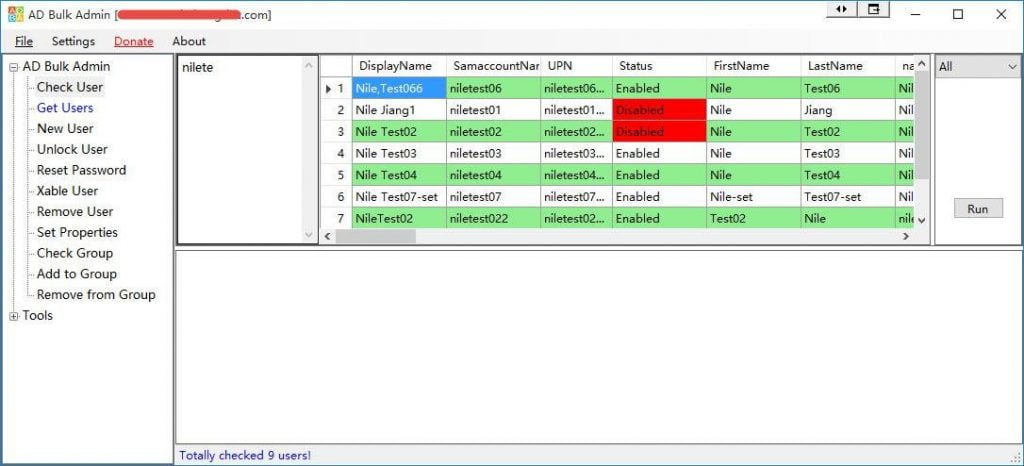IT administrators face a great deal of Active Directory management challenges. AD administrators and IT managers mostly have to perform repetitive and mundane tasks which often end up eating into their productive time. Configuring object properties manually by making use of native tools or PowerShell is extremely time-consuming, tiresome, and error-prone, especially in a large and complex Windows network.
This is an AD bulk administration tool for AD administrator to administer a large number of Active Directory users, you can use it to check a large number of users, create a large number of users, reset a large number of users’ passwords, enable or disable a large number of users, set a large number of users’ properties, check groups, add users to group or remove users from group.