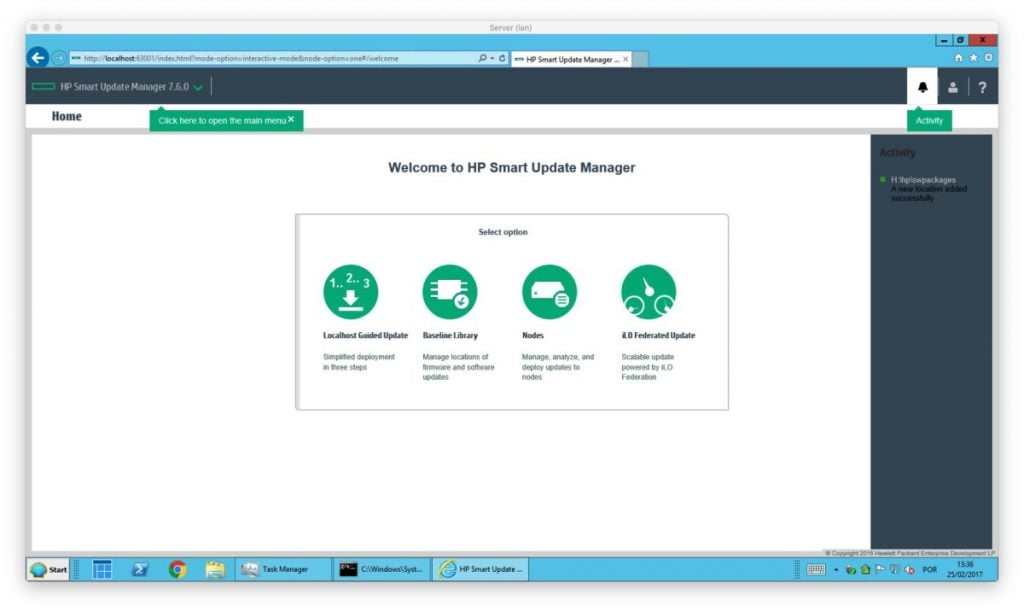VMware tools is something that significantly increase the performance of the VMs. Most of the time we tend to ignore VM tool upgrade even after ESXi host upgrades. This VM tools upgrade would be challenging if the VM count is too high, in that case we can not upgrade one VM at a time. In that case, we might need to use the batch/bulk upgrades.
In order to do bulk upgrades, we can use 2 different methods.
- Bulk Manual way
- Power CLI batch upgrade
Today, we are going to look at the Bulk Manual way
Step 01: Access the vSphere or vCenter web console and go the relevant host or cluster resource
Step 02: Go to “VMs and Templates” and click on the folder containing your VMs.
Step 03: click on the “Virtual Machines” tab. For the vSphere Web Client, click on the “Related Objects” tab and then “Virtual Machines”.
Step 04: (since you can’t do a multiple select in the left pane), click on one of the VMs you’d like to upgrade, hold Ctrl and then start clicking the other VMs.
Step 05: Now right-click on one of the VMs, then “Guest” (“Guest OS” in the Web Client), and then Install/Upgrade VMware Tools. Once the “Install/Upgrade VMware Tools” screen pops up, paste the following in the “Advanced Options” and click OK or Continue
/S /v”/qn REBOOT=R”
(this command line switch will do the silent installation without a reboot, but in order to complete the installation, a reboot is mandatory at a later maintenance window)