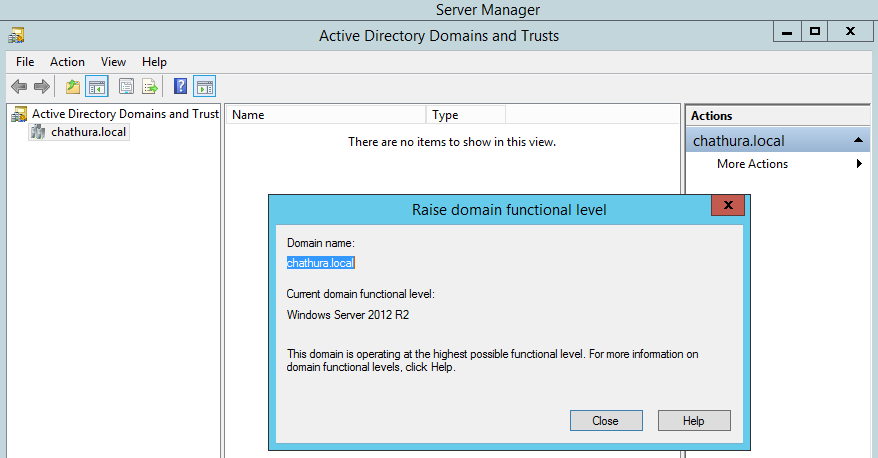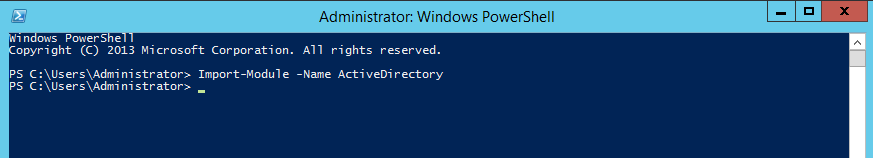In Windows Server 2008 R2 and Windows Server 2012, you can lower the Forest and Domain functional level from 2012 to 2008 R2, or from 2008 R2 to 2008. But you cannot lower it beyond 2008. Also, this is not possible by GUI, you have to use PowerShell for doing this. Let’s see how you can do it in the following steps:
Import the AD module
Import-Module -Name ActiveDirectory
Check the Forest Functional level of your Active Directory
Get-ADForest | Format-Table Name , ForestMode
Continue reading “How to lower Active Directory Functional Level”