Today we are going to discuss on Nagios Host group creation and Host addition for the Nagios platform. The host groups provide clean grouping of the hosts.
Creating Host Groups in Nagios
- Create a hostgroups.cfg using the below command
vi /usr/local/nagios/etc/objects/hostgroups.cfg
- Then add the following to the hostgroups.cfg.
define hostgroup {
hostgroup_name NAMEOFGROUP
alias NAMEOFGROUP alias
}
- Add the entry in the Nagios.cfg file
nano /usr/local/nagios/etc/nagios.cfg
- Then, add the below line at the end of the file
cfg_file=/usr/local/nagios/etc/objects/hostgroups.cfg
- Finally, we need to add the servers to the host group (as below)
define host {
host_name NAMEOFHOST
alias NAMEOFHOST
address xxx.xxx.xxx.xxx
hostgroups NAMEOFGROUP
}
- Also, make sure to restart the nagios service – service nagios restart
Then, we will look at Host addition process
On Agents (Ubuntu)
- Install the NRPE tools – sudo apt-get install nagios-nrpe-server nagios-plugins
- After that, need to define the Nagios server address
sudo nano /etc/nagios/nrpe.cfg
- Then access the “allowed_hosts” section and update as appropiately [i.e: allowed_hosts=127.0.0.1, xxx.xxx.xxx.xxx]
- Save and exit the changes, then restart the NRPE service
sudo systemctl restart nagios-nrpe-server
- You may verify the NRPE service with the command – /usr/lib/nagios/plugins/check_load -w 15,10,5 -c 30,25,20
On Nagios Server
- Once you are done with the Agents, you come back to the Nagios server. Even here, we start by installing the NRPE – sudo apt install nagios-nrpe-plugin
- Then, access the relavent config file and enable “servers” category
sudo nano /usr/local/nagios/etc/nagios.cfg
- To enable cfg_dir=/usr/local/nagios/etc/servers – simply uncomment the line
- After that, we need to create custom commands for Monitoring sensors
sudo nano /usr/local/nagios/etc/objects/commands.cfg
- In the bottom of cfg file, you may add the following (save and close to commit the changes)
define command {
command_name check_nrpe
command_line $USER1$/check_nrpe -H $HOSTADDRESS$ -c $ARG1$
}
- Next, we need to create a client coniguration file – sudo nano /usr/local/nagios/etc/servers/client.cfg
- There, you may define the host systems with the required object definitions
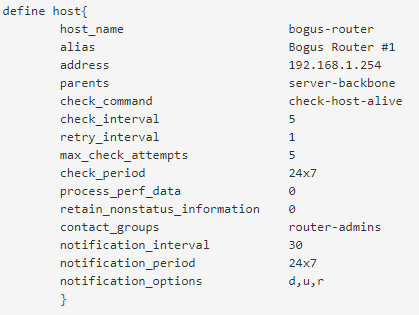
NOTE: make sure to verify whether the used syntaxes are correct with the below command. Also please refer the Nagios official documentation
sudo /usr/local/nagios/bin/nagios -v /usr/local/nagios/etc/nagios.cfg
- Finally, restart the nagios [sudo systemctl restart nagios] service and hopefully you should be seeing the Hosts

