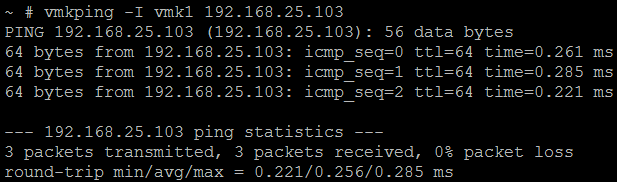In Vcenter 6.7, when you try to add ESXi hosts you may end up with an error saying
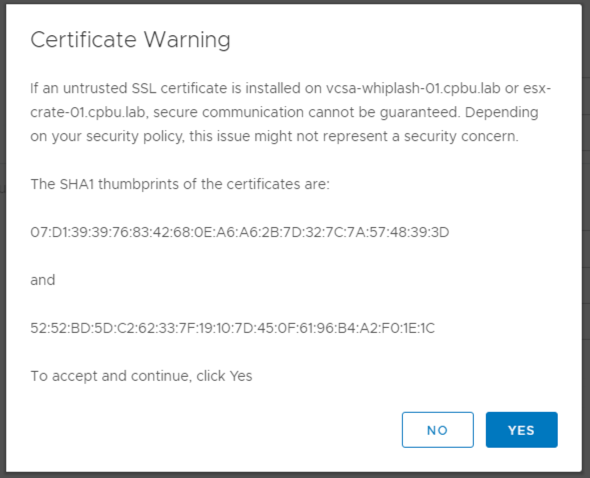
“The certificate on 1 host could not be verified. The SHA1 thumbprints of the certificate is listed below. To continue connecting, manually verify this certificate and accept the thumbprint below”
In order to fix this issue, you simply can carry out below workarounds
- Restart ESXi management agents
- Fix Date/Time on the hosts
- Verify/fix DNS entries of the host systems