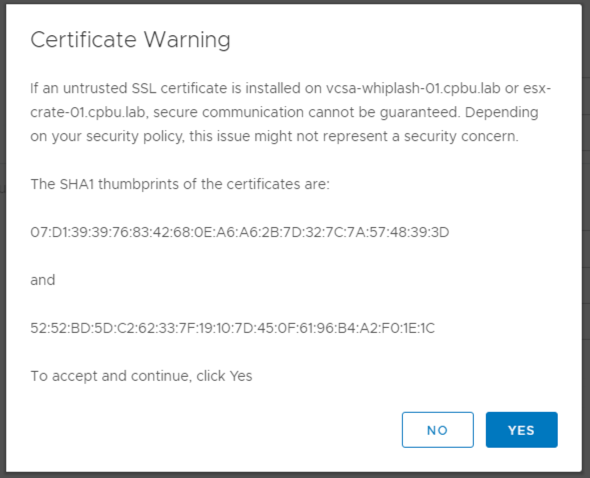If you come across any issues with APIPA assignments on Windows VMs, you can simply resolve the Network connectivity issues with below steps. Since this ARP related issue is a known issue, this should work on most Windows systems.
- Access Registry editor and locate the below path
HKEY_LOCAL_MACHINE\SYSTEM\CurrentControlSet\Services\Tcpip\Parameters
- Click Edit > New, and click DWORD Value
- Type ArpRetryCount
- Modify the value and enter 0
- Exit the Registry Editor
- Shut down the Windows VM
- Power on the VM and verify connectivity.