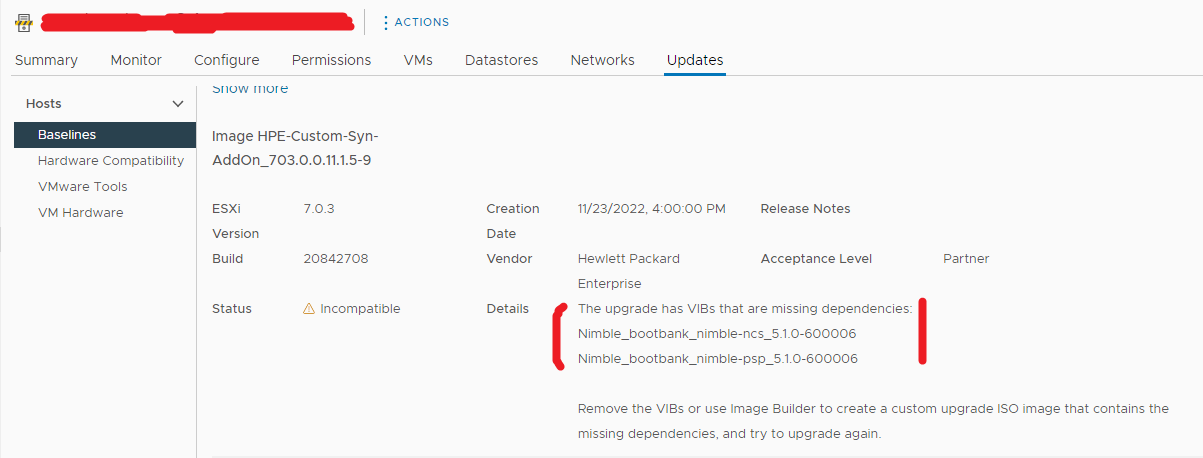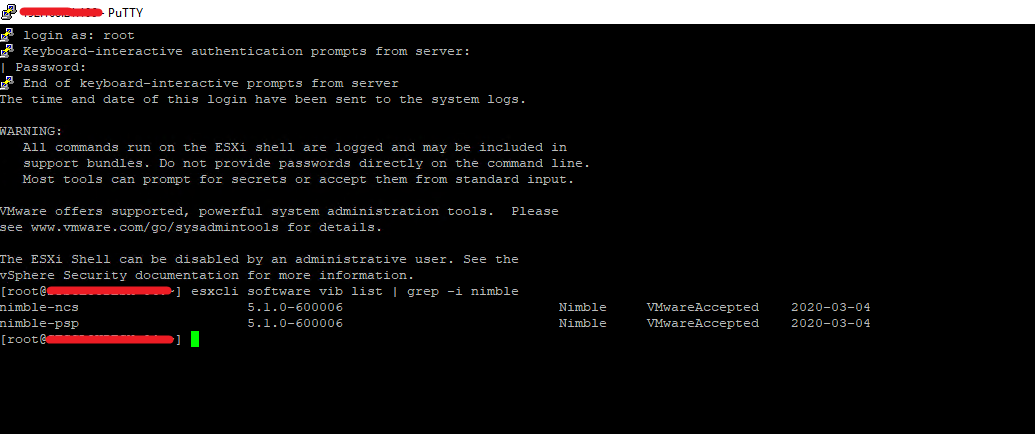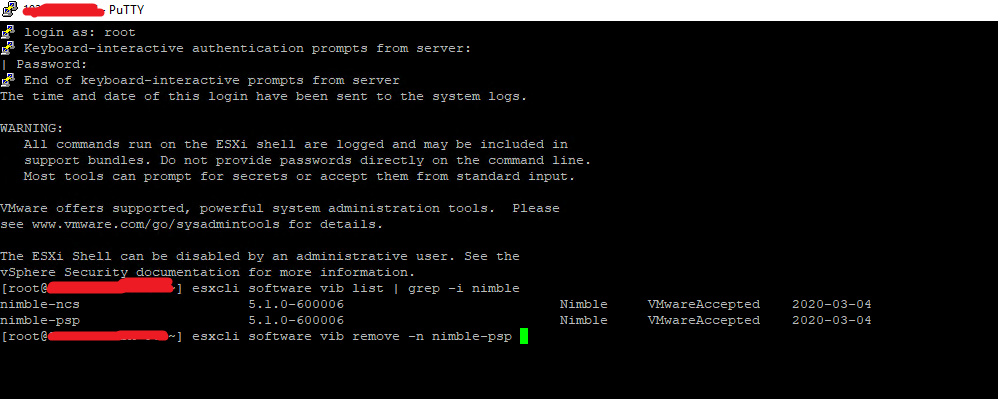The above error can not be ignored and needs to be fixed. Otherwise, the cluster’s effectiveness can be drastically reduced. Will look at the fix in a nutshell.
- SSH into the host with root credentials and run the below commands (Host and vCenter agents)
/etc/init.d/hostd restart
/etc/init.d/vpxa restart
- Then, restart all the management agents
services.sh restart
- Confirm whether both the Host and vCenter agent services are up and running.
/etc/init.d/hostd status
/etc/init.d/vpxa status
This should fix the issue. But it will take 20-30 minutes to go away the alert.