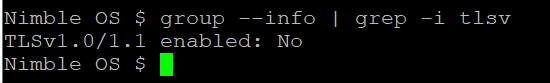We all know that TLSv1.0 & 1.1 are no longer recommended and not secure to be used in production environments. Specially, if you are working in a secure environment you will be asked to disable insecure protocols. So, let’s look at the steps. The steps are so simple and straightforward. [Note: all the commands are in Bold Italics]
Step 01: SSH into the Nimble management controller (use the admin account)
Step 02: Check whether TLSv1.0 & 1.1 are enabled using the command
group – – info | grep -i tlsv
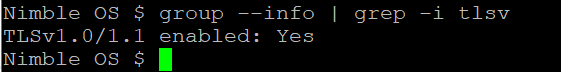
Step 03: If enabled, try to disable those
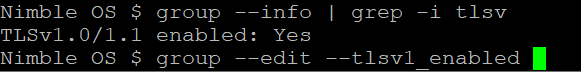
group – – edit – – tlsv1_enabled
You may enter either Yes or No based on your requirement. If you type Yes, both TLSv1.0 & 1.1 would be disabled.
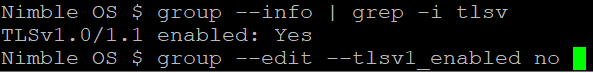
Step 04: Verify whether TLSv1.0 & 1.1 are disabled
group – – info | grep -i tlsv