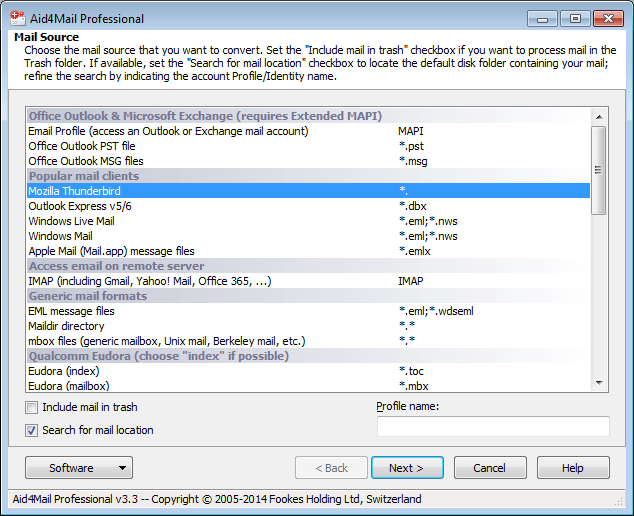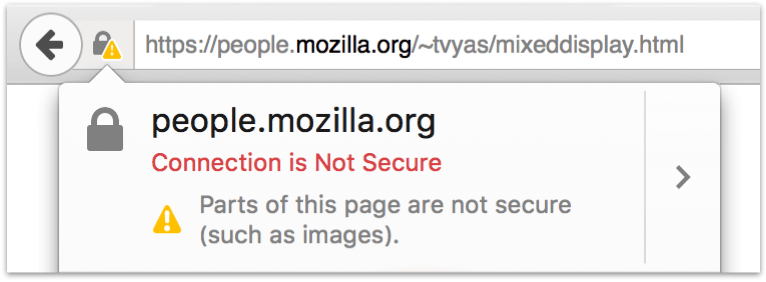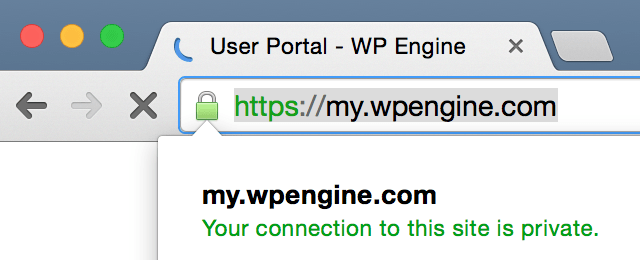This useful program solves a problem most of us have often wrestled with: If you’re moving to a new e-mail client, how can you get all your old e-mails into your new software? It solves the problem neatly by taking you through a few simple steps. It will convert your old mail to your new client’s format, and you can then import the mail using the new client’s normal import routine.
The program makes it simple to export e-mail messages. Tell it which e-mail client you use, and it will automatically find the proper location for your folders, then give you a choice of which folders you want to export. Then choose the e-mail client to which you’re going to export your mail, and it does the trick. One caveat: If you want to use Microsoft Outlook, you must have that program installed.
more information: Aid4Mail