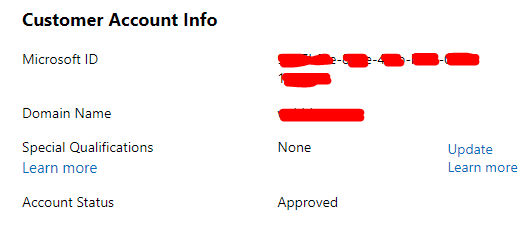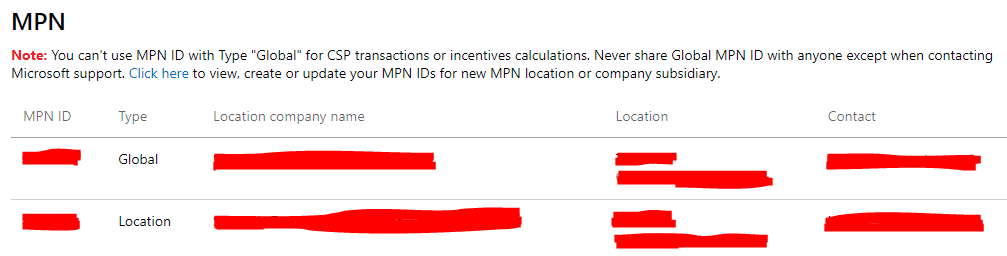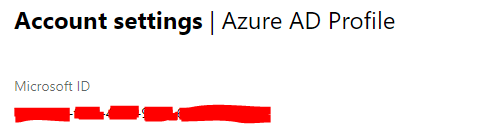In case if you can not find out the RADIUS client secrets on NPS, there are different ways where you can retrieve the shared secret keys.
Method 01: Using the Template Method
Go to the RADIUS clients, select the desired Client and then “Save and Apply as template“
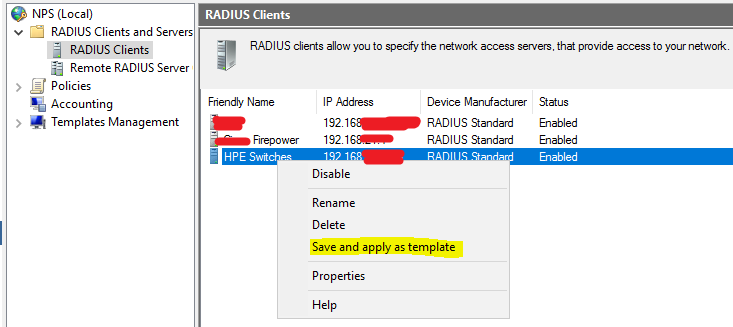
Then, create a new RADIUS client from the saved template, which we made.
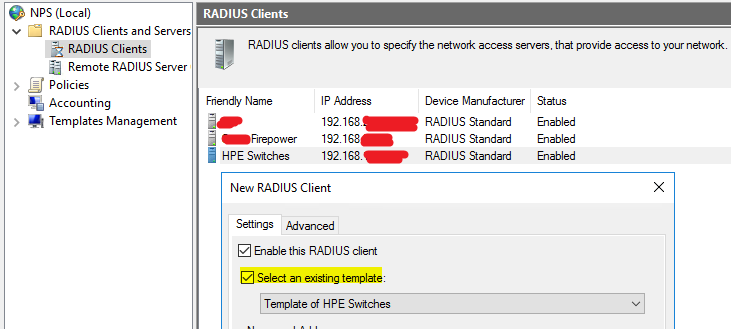
To view the password/secret, uncheck “Select an existing template” and then select “Generate“
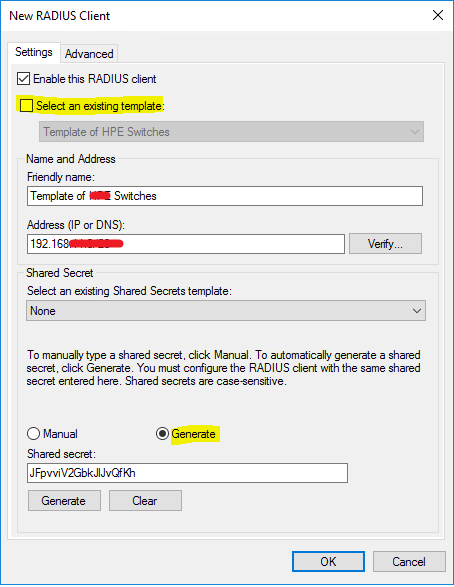
Continue reading “How to get NPS client RADIUS shared secret”