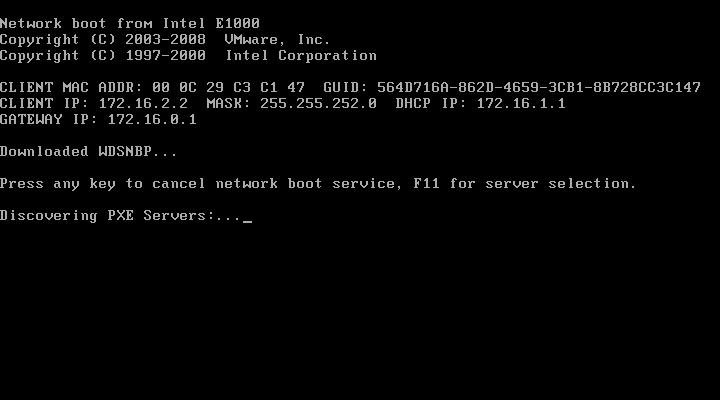If the user forgets the SQL password, then the user can ask the SQL SA (system administrator). It is because the SQL SA can easily reset the user’s password. But, what need to do if the administrator forgot the password?
Here is how to Resolve the issue;
Step 01
Try to Login into SQL Server using Windows Authentication (always try start with Run as Administrator)
If you can log into the SSMS, check whether SQL Server and Windows Authentication mode is enabled under the SQL server properties.
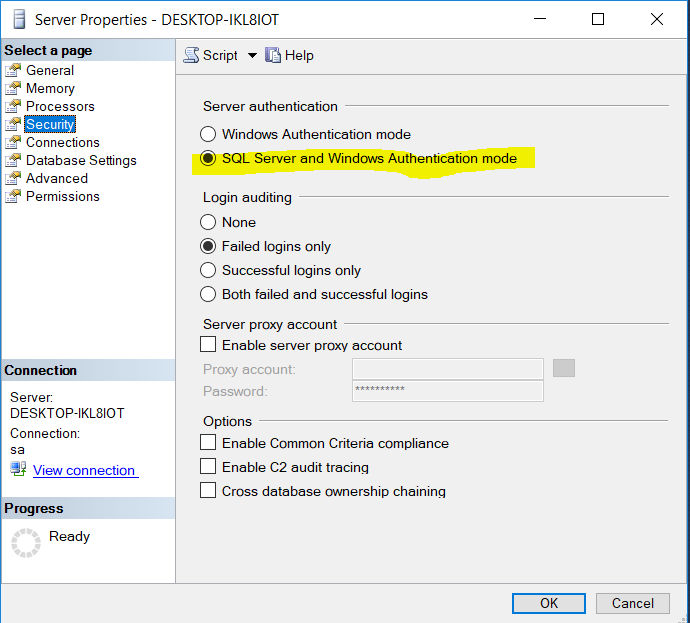
Continue reading “Resetting the MS SQL sa Password – The Correct Way”