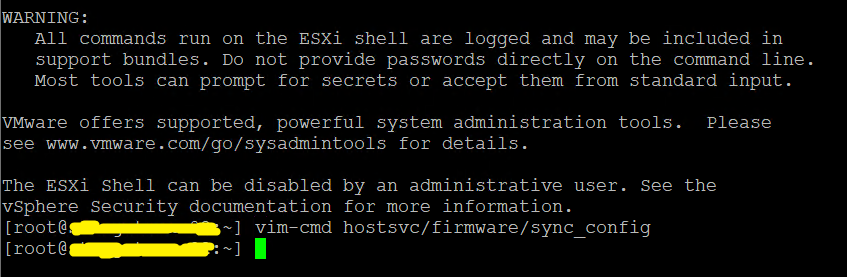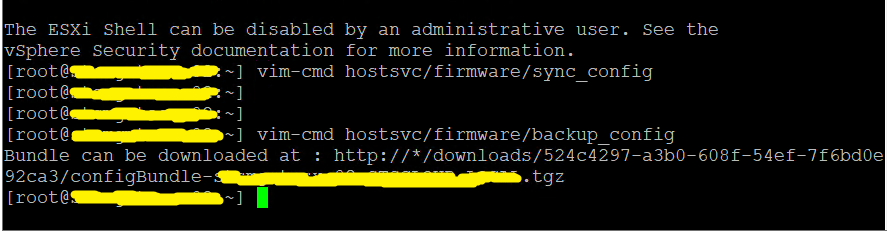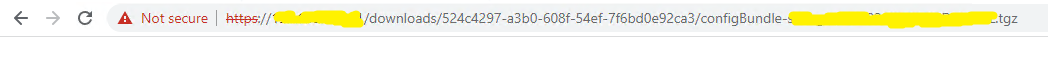Ubuntu 17 and later versions control the networking by a feature called “Netplan“. The configuration files are located in the /etc/netplan. Under the directory, you will find either 50-cloud-init.yaml or 00-installer-config.yaml
Step 01: First locate the configuration file under /etc/netplan
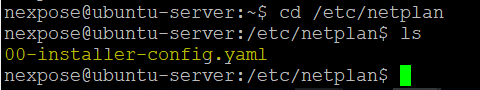
Step 02: In my enviornment, the file is 00-installer-config.yaml. So, edit the configuration file with either nano or vim. sudo nano /etc/netplan/00-installer-config.yaml
![]()
Step 03: Update the networking configuration as appropriately. A sample configuration will look like below
network:
ethernets:
enp0s3:
dhcp4: no
addresses: [192.168.2.150/24]
gateway4: 192.168.2.1
nameservers:
addresses: [8.8.8.8, 192.168.2.1]
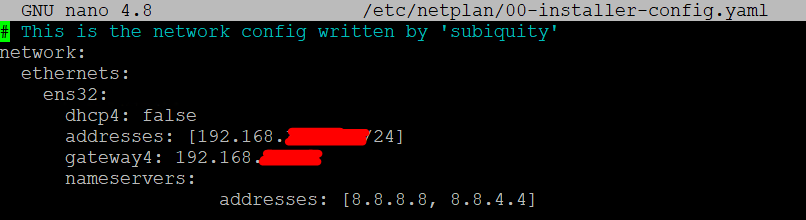
Step 04: Save & exit the configuration editor. And then apply the netplan configuration. sudo netplan apply
![]()
Finally, reboot the server and verify the changes by running ifconfig or ip a