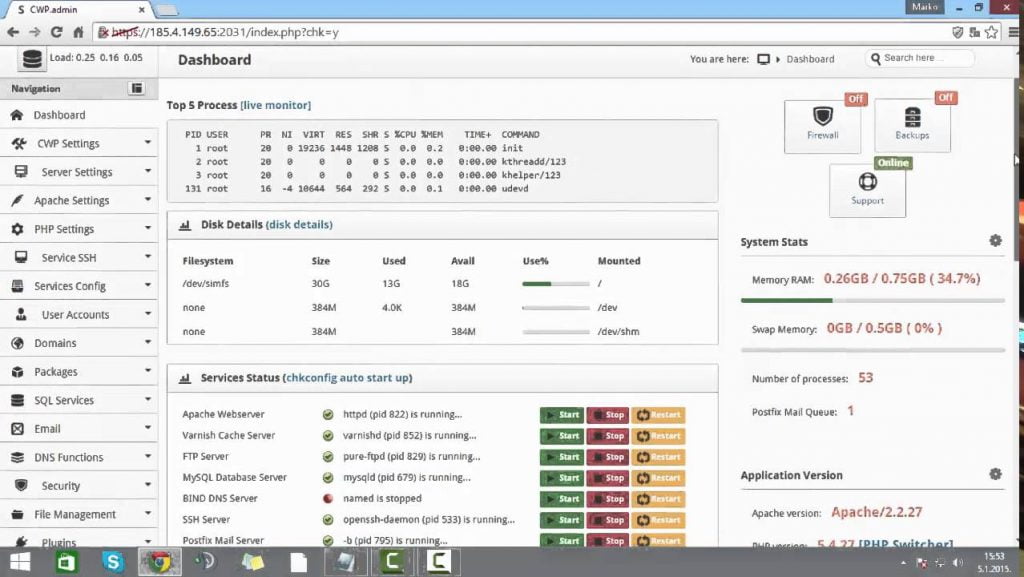EasyApache is a software that installs, modifies, and validates your Apache web server, PHP, Tomcat, and other components of your web server.
 EasyApache 4 supports the following operating systems:
EasyApache 4 supports the following operating systems:
- CentOS 6 or 7.
- CloudLinux 6 or 7 (cPanel & WHM version 56 or later only).
- Red Hat Enterprise Linux 6 or 7.
- EasyApache 4 supports PHP versions 5.4, 5.5, 5.6, 7.0, and 7.1.
- EasyApache 4 only supports Apache version 2.4
How to install EasyApache 4
- To install EasyApache 4, perform the following steps on the command line as the root user:
/scripts/migrate_ea3_to_ea4 –run
How to uninstall EasyApache 4
- To uninstall EasyApache 4, perform the following steps on the command line as the root user:
/scripts/migrate_ea3_to_ea4 –revert –run