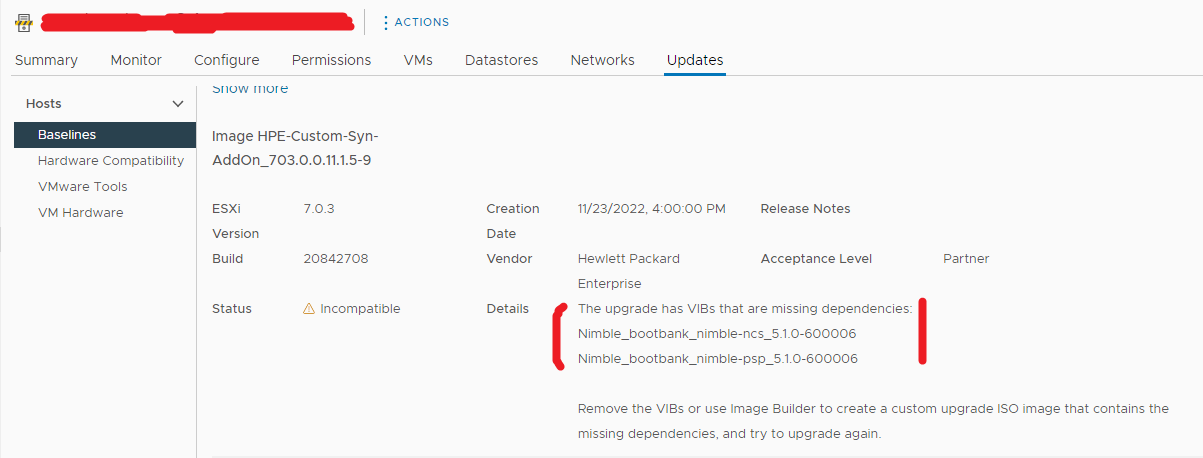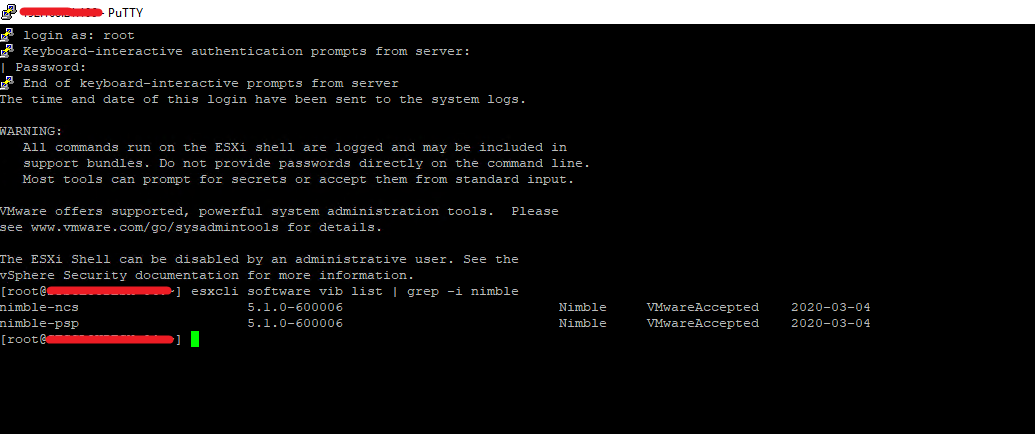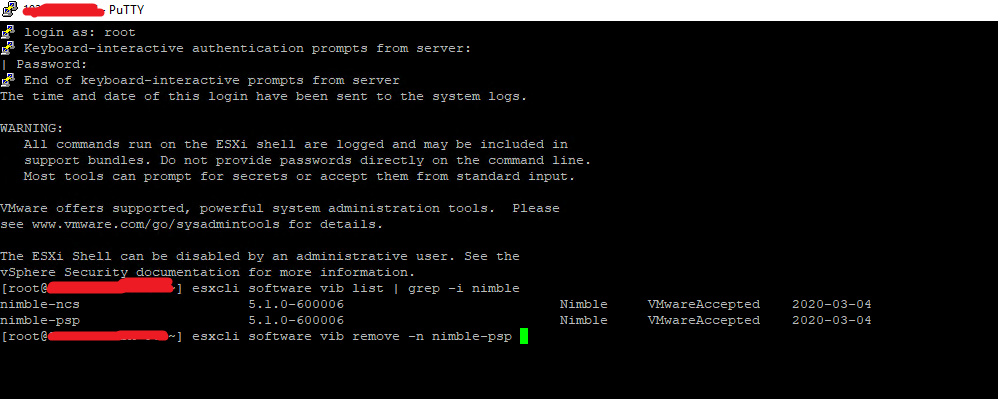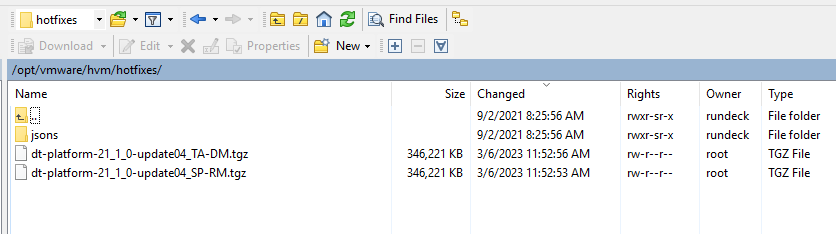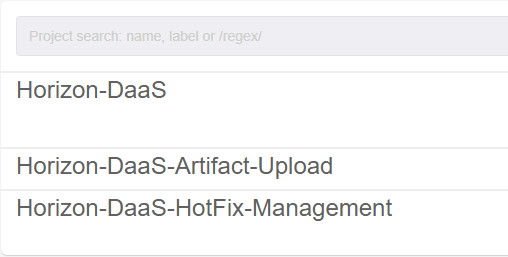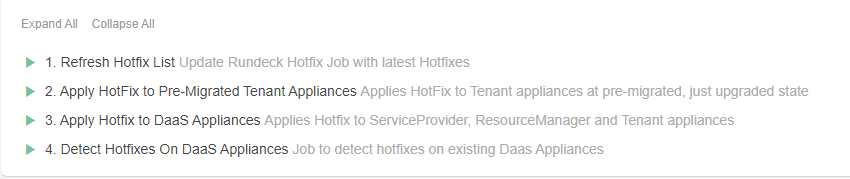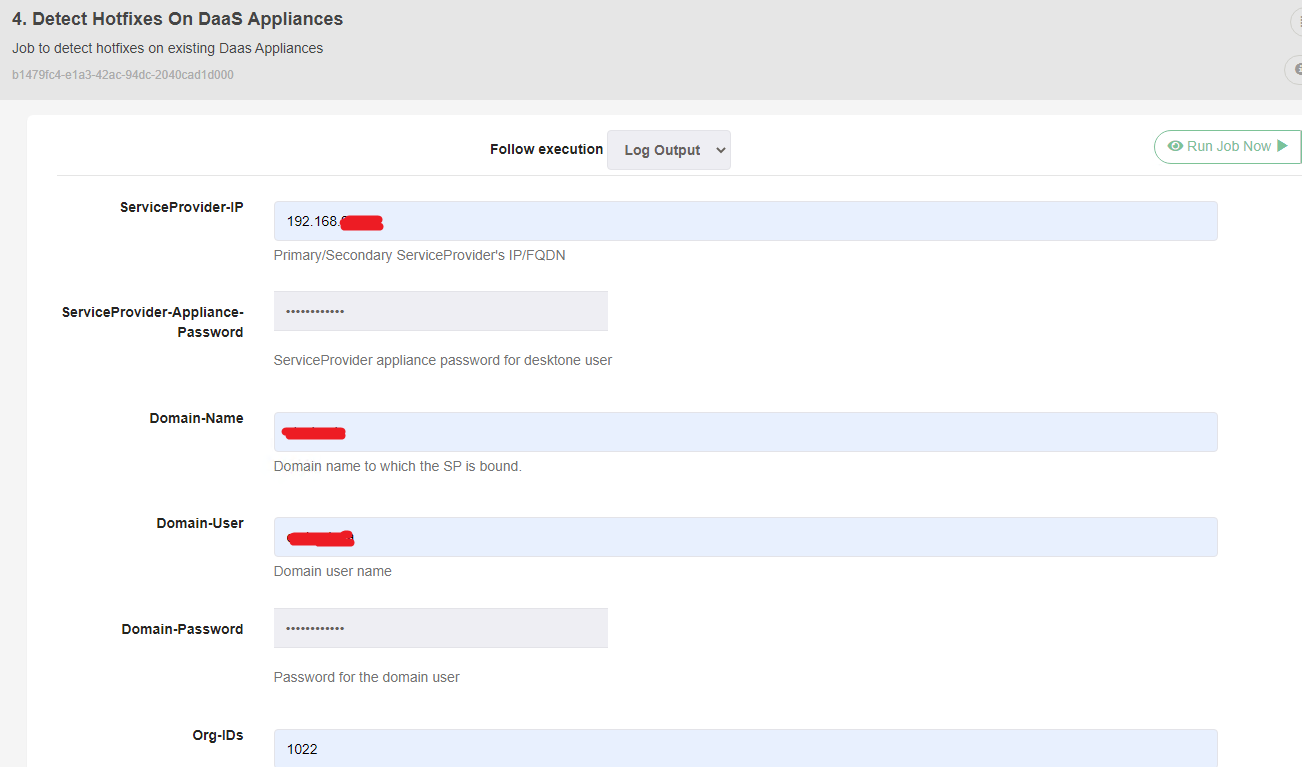A few days back, when I was upgrading the ESXi to 7.0 Update 3 from 6.7 Update 3 I ended up having this error “The upgrade has VIBs that are missing dependencies“.
At first, I was panic. But after little research, I got to know that this is not a major and could be resolved with a few simple steps. In order to resolve this, we need to identify the causing VIBs. And then we can simply remove the conflicting VIBs from the ESXi host systems.
Step 01: Enable SSH on the affected system and make an SSH connection
Step 02: Identify the causing list of VIBs from the update baseline
Step 03: Search for the VIBs with the keyword using the below command
esxcli software vib list | grep -i nimble (in this example, nimble is the keyword)
Step 04: Remove the relevant VIBs from the ESXi system using the below command
esxcli software vib remove -n nimble-psp (in this example, nimble-psp is the VIB)
Step 05: Reboot the host to apply the changes and you are good for the ESXi upgrade.