By default, the Photon OS comes with 2 pre configured network configuration files.
- eth0.network
- dhcp-en.network
First of all, list down the network interfaces with the command networkctl
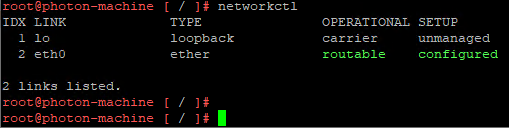
Then, based on your network configuration you may select the relavent configuration file (Static IP – eth.network | DHCP – dhcp-en.network). You may have to access the network configuration related directory.
/etc/systemd/network
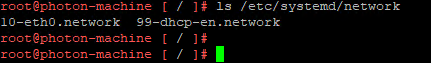
Edit the Network configuration appropriately
vi /etc/systemd/network/XXXXX.network
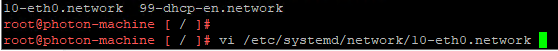
The changed configuration will look like this below
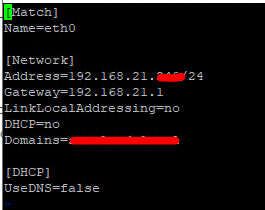
Save and restart the networking services
systemctl restart systemd-networkd
Please follow and like us:

