On Vcenter servers, with the help of curl command, we can simply test connectivity. In this example, we are going to check the LDAP port connectivity (which is port 389).
Step 01: SSH into the vCenter server and access the shell
Step 02: Issue the command curl -v telnet://ipaddress:port_number
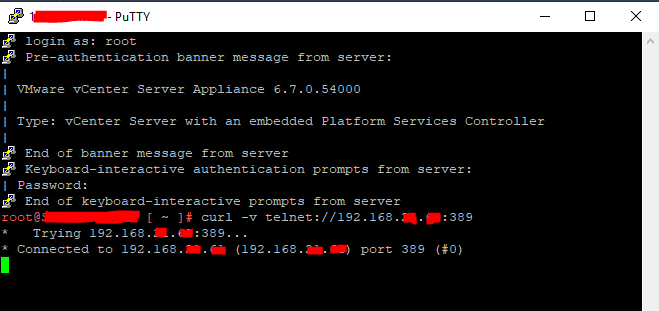
Connected means – the port is listening and accessible.
Please follow and like us:

