Microsoft recently added a new log viewer called OneTrace. We all are familiar with CMTrace tool which is also a log file viewer. OneTrace tool works similar to CMTrace, and includes improvements such as a tabbed view and dockable windows. In addition the tool opens log files bit faster than CMTrace.
To install OneTrace Support Center Advanced Log File Viewer, download Tech Preview 1804 first. The support center folder is located under SMSSETUP\TOOLS and within it is SupportCenterInstaller.msi file. Install the support center on your SCCM server. After you install it, launch support center advanced log file viewer.
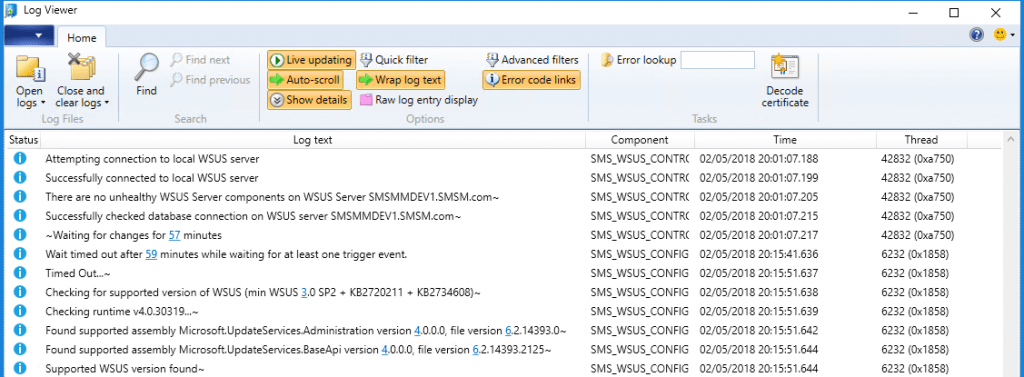
Loaded with features, next error, previous error, and the ability to open related error KBs, the new binary format used by Windows Update Agent in Windows 10 as well.
For the guys who need to brush up the info on log files and their roles, please have a look @Log files in Configuration Manager

