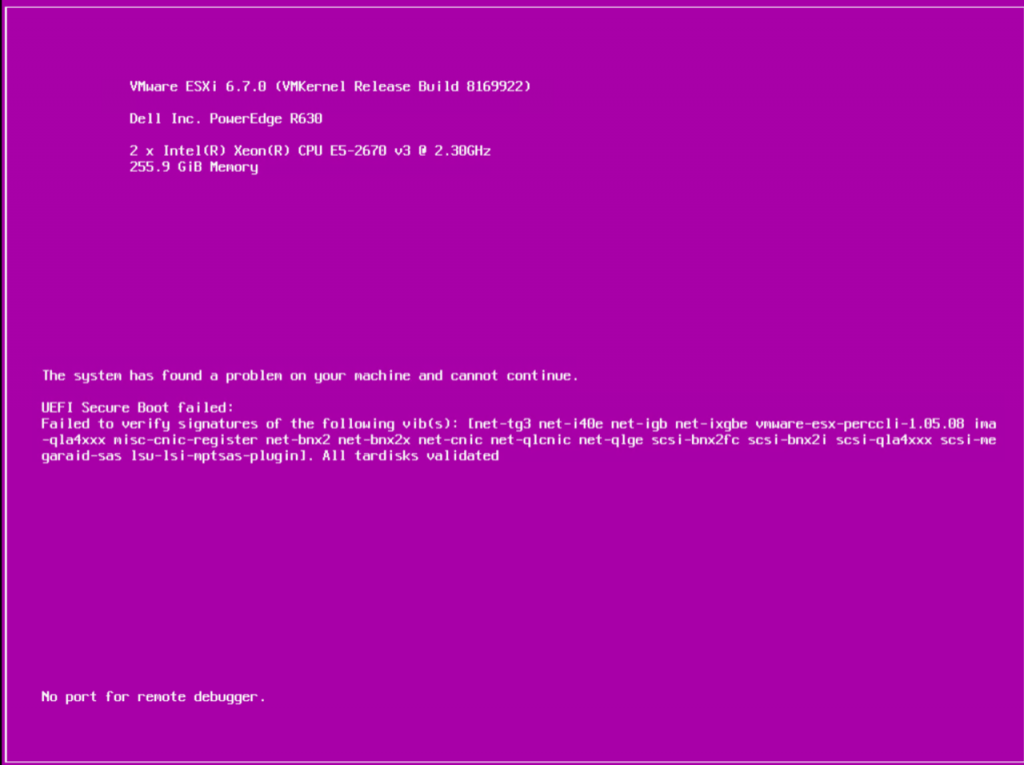There is a new storage-related feature, VM Component Protection (VMCP), that protects virtual machines from possible storage issues.
There are two different types of methods that can be managed by VMCP:
PDL: It occurs when the storage array issues a SCSI sense code indicating that the device is unavailable (for example, a failed LUN).
APD: Usually, related to an underlying storage/networking issue, different from a PDL because the host doesn’t have enough information to determine if the device loss is temporary or permanent.
The below URL will provide all the necessary information to drill down the issue and the resolution steps;
https://kb.vmware.com/s/article/2004684
[source: VMware]