When working with VMware Horizon VDI systems, you may notice the above error while trying to load the VDI system. This can happen if the old agent version is left with obsolete registry keys. In order to fix the issue we need to flush those registry keys, followed by agent reinstallation. This involves really simple 5 steps.
Step 01: Download any Uninstaller (we have used Revo portable)
Step 02: Uninstall the Horizon agent version (HAI)

Step 03: Reinstall the Horizon agent version (HAI)
Step 04: Execute “Reset Agent Pairing” from the Horizon admin panel
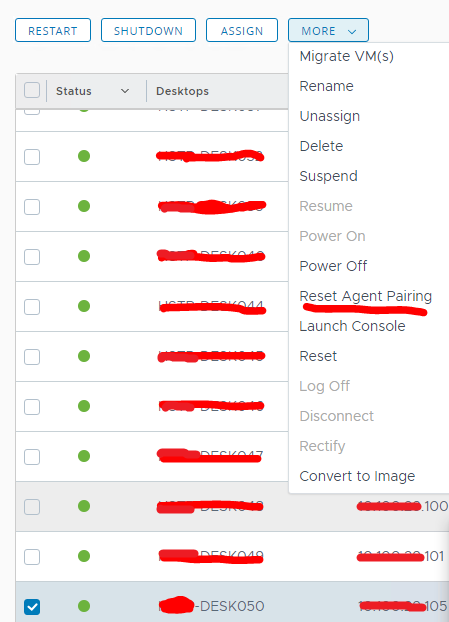
Step 05: Reboot the VDI system and confirm the status (Online/Offline).
Please follow and like us:

