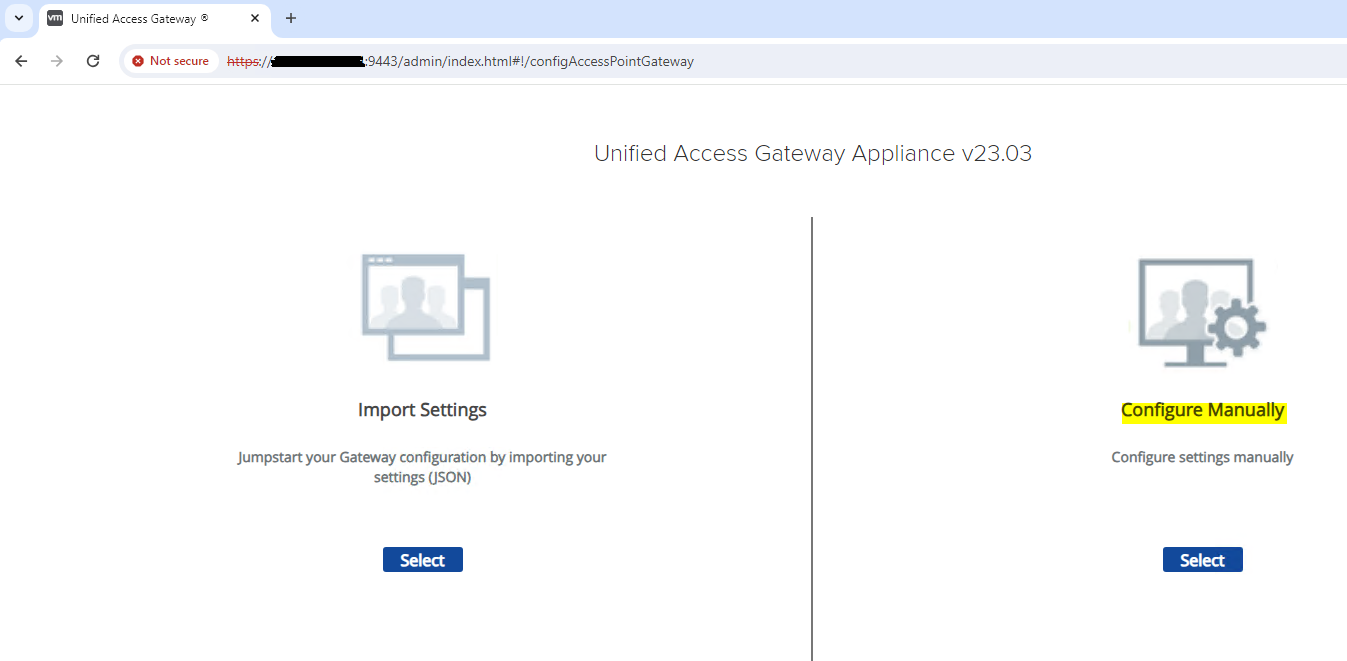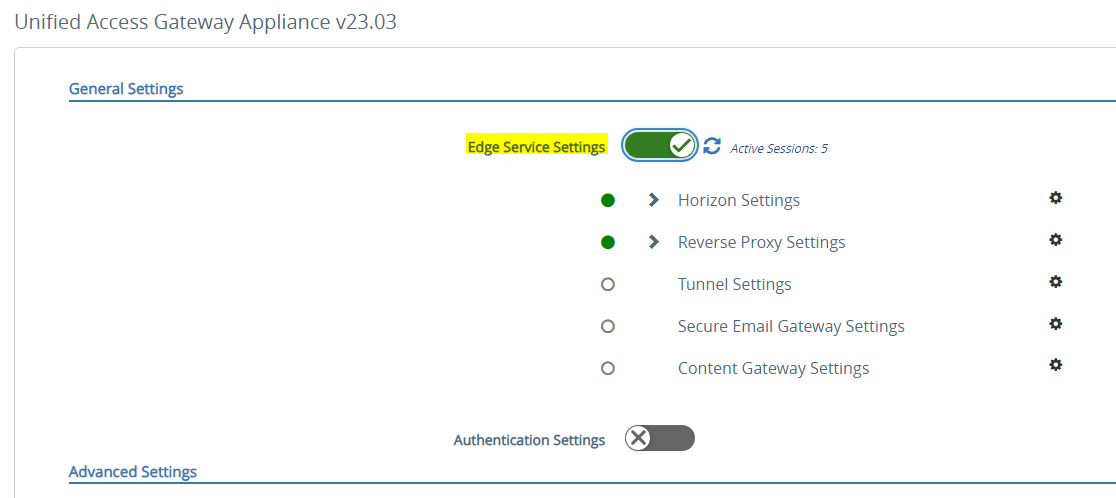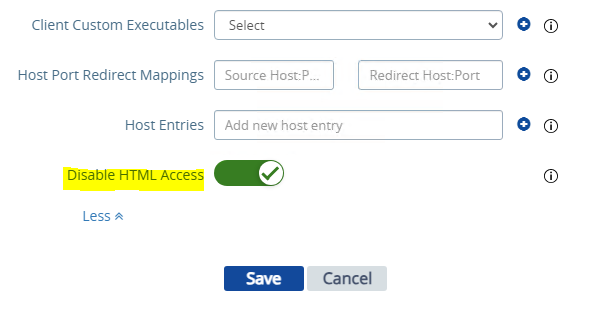A few months back one of our DaaS users reached out to us saying that their Cyber Insurance company was not ready to accept the Horizon DaaS external facing HTML access URL. So, we had to find a workaround that would not block the PCoIP and Blast protocols. Finally, we were able to come up with a workaround for this. All those changes were done on the Unified Access Gateways (UAG) systems. Will look at how we can apply those changes.
- Firstly, log into the UAG admin URL – https://IPADDRESS:9443/admin
- Select “Configure Manually” and enable “Edge Service Settings“, and then click on the “Horizon Settings“
- Then, scroll down till you find the option “Disable HTML Access“. Just disable HTML access.
- Finally, find the field called “Proxy Pattern” and update the values with the below values. (NOTE: we have simply removed certain URLs from the external access)
Default value:
/|/(.*\.action|admin|images/|css/|js/|ajax/|appblast|appblast/|portal|view-client/|appimage/|horizonadmin|xmp|dt-rest|tams).*
New Value:
/|/(.*\.action|images/|css/|js/|ajax/|portal|view-client/|appimage/|xmp|dt-rest|tams).*